Setting Up a BlackBerry for Personal Use
The major use case for BlackBerry seems to be integrating with a corporate environment… which is great if either your company will freely let you attach to their BlackBerry Enterprise Server or, better still, will just provide you with a BlackBerry directly. But what about the rest of us - individuals who want a PDA to keep themselves organized?
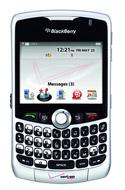 I
recently got tired of carting around a cell phone and a Pocket PC, and I
was hoping to get a better client for email, maybe a better camera, and
GPS ability, so I jumped on the BlackBerry bandwagon with a BlackBerry
Curve 8330.
I
recently got tired of carting around a cell phone and a Pocket PC, and I
was hoping to get a better client for email, maybe a better camera, and
GPS ability, so I jumped on the BlackBerry bandwagon with a BlackBerry
Curve 8330.
I chose this one for a few reasons:
- Of the selections available at Verizon Wireless at the time, this one seemed to have the most features I was looking for - GPS, all-around messaging, decent camera with a flash, ability to synchronize with Outlook.
- My Pocket PC was a Windows Mobile device and while I tried to find another Windows Mobile device, I wasn’t too into the way it handled messaging.
- I wanted to try something a little different than I was used to - break out of my little Windows Mobile world.
- The BlackBerry plan was $15/month cheaper than the corresponding Windows Mobile or Palm device plan. Go figure.
So far I like it, but there are some things I wish someone told me while I was setting it up… so I’m going to tell you. Again, remember I’ve never had a BlackBerry before, so all you BlackBerry users are probably like, “Duh!” but it’s not obvious to the folks who haven’t done it. And remember - this is how it works for me on a personal BlackBerry. I’ve never had one that integrates with a BES, but I can’t imagine it’s too different.
SMS and MMS text messages are treated as different entities. This doesn’t really happen on a regular cell phone - you want to send a message, you don’t really have to choose “which type of message.” You insert a picture, you type some text, magic happens, the person gets the message. On BlackBerry, you have to consciously choose which type of message you want to send someone - there are actually different options for “MMS (phone number here)” and “SMS (phone number here).” They all go to the same inbox, you just have to be conscious when sending. I thought this was sort of odd, but you get used to it.
Native email integration with BlackBerry commingles text messages with your email. Basically, everything incoming is treated like a “message.” It’s a reasonable way to think about things, but you sometimes have to be consciously aware of the type of message so you respond in the right way. It can get a little confusing.
The email integration setup service may make changes to your email account. I noticed when I told it to set up integration with my GMail account that it automatically enabled both POP and IMAP on my account without even asking me or telling me after the fact. I don’t know what it does to other services, but be warned - you may see it make some changes in the name of helping you and it won’t actually tell you what it did, just that “setup was successful.”
BlackBerry syncs up with Outlook (or Notes, etc.) through a “BlackBerry Desktop Manager” program. Windows Mobile has ActiveSync, BlackBerry has BlackBerry Desktop Manager. The key differences:
- ActiveSync runs as a service, BDM doesn’t.ActiveSync will just start up and go - you need to have a BlackBerry Desktop Manager icon in your Windows Startup group to get it to go when you log in.
- ActiveSync sits nicely in your system tray, BDM takes up space in the task bar.Sort of annoying if you have it running all day. I’ll tell you how to fix this below.
- ActiveSync detects changes in Outlook and syncs your device real-time when it’s connected, BDM requires you to manually initiate the sync. I’m still getting used to this.
- ActiveSync syncs up way faster than BDM. Not sure why this is, but an ActiveSync cycle would take about 5 - 10 seconds on my Pocket PC; a full sync cycle in BDM is more like 20 seconds.
Based on what I’ve learned, here are some recommendations to make things smooth:
- Get the unlimited data plan for your phone. I shouldn’t even have to say this, but once you start playing with BlackBerry, you’re going to get pounded on data charges if you don’t just pony up the extra $10/month or whatever for unlimited data. Plus, this way you can let your email and such constantly check and alert you when there are new messages. Isn’t that the point?
- Talk to your carrier about GPS options. It turns out that Verizon locks the GPS down on these things so it only works with their proprietary VZNavigator app (which is an additional $10/month). It’s not a bad app, but I don’t have any other options - even mobile Google Maps can’t detect it because the signal’s blocked. If you’re going to use the GPS, find out if there are any restrictions.
- Separate your email and SMS/MMS text messages. This will create two separate “inbox” icons - one for your emails, one for SMS/MMS text messages. It’s a nice way to help you make that mental distinction, and if you’re just using GMail (see below), you can hide the email inbox so it’s not bugging you on your home screen. Go to the “Messages” application, hit the BlackBerry key and select “Options,” then “General Options.” Set the “SMS and Email Inboxes” option to “Separate” and save your changes.
- If you use GMail, get the mobile GMail application and skip native integration. GMail has a nice message threading model, searchability, and other features that you will sorely miss when every incoming GMail item looks like a flat text message with no context. The mobile GMail application looks like a miniature version of GMail and keeps all of that intact, plus it integrates nicely with the BlackBerry notification mechanism so you can still get alerted when new emails come in. (In the Profiles application, go to Advanced, then select the profile you want to change the notification for. Edit the profile and you’ll see a “GMail - New Mail” option you can configure.)
- Manually configure synchronization settings. When you set up
BlackBerry Desktop Manager to sync with Outlook or whatever, the
default settings are a bit cumbersome to work with. In BDM, select
the “Synchronize” option and a dialog will pop up. On the
“Configuration” tab, click “Configure synch…” (If you aren’t
allowed to click the button, connect your BlackBerry to the
computer.) You should see a list of things you’re synchronizing
(Calendar, Contacts, etc.). Now…
- If you’re synchronizing your calendar, select “Calendar” and click the “Setup…” button. This will walk you through setting up your calendar. If you’ve already set it up, the dialog will be populated with the values you previously selected and you can just click the “Next” button until you get to the “Options” dialog (otherwise, set up your calendar with appropriate values until you get to “Options”). For the “Calendar date range,” select “Transfer only future items.” Odd things seem to happen if you transfer items in the past, particularly if they have Outlook reminders attached to them… Outlook updates the device, the device thinks there are changes and updates Outlook, and the cycle never ends. Also, you may need to experiement with the “Remove alarm for past items” box. Even though you’re only transferring future items, after sync I’ve had Outlook constantly pop up reminders for things that happened within the last 24 hours until I checked this box. I’ve also had all of the reminders for recurring meetings (past and future) cleared out after a sync because the sync thought it was being helpful.
- Click the “Advanced…” button and another dialog will pop up with a tab corresponding to every item you’re syncing. On each tab, uncheck the “Confirm record deletions” and “Confirm changes and additions” boxes. Having these checked means that any time there’s even a single change on your device or in Outlook, it’s going to pop up a box to make you manually verify any changes taking place. This is good for debugging, but a pain if you just want it to sync.
- Organize your applications with folders. There are some of the applications, like the “Options” stuff, that you’ll want to access occasionally (so you don’t want to hide them) but you also don’t want them cluttering up your home screen. Create folders for these and move the rarely-used apps into the folders. For example, I have a “Settings” folder that has all of the setup applications in it.
- Hide BlackBerry Desktop Manager in the system tray.You don’t want it taking up task bar space, right? Go download and install TrayIt! - it’s an application that can take any other app and hide it in the system tray when it’s minimized. Set TrayIt! up so it always starts minimized and runs at system startup (I think these are the default options). While BDM is running and the main window is showing, right-click the “minimize” button on the BDM window and you should see an option “Place in System Tray” - select that. Now when you minimize BDM, it’ll go to the system tray instead of staying in the task bar. Finally, go to your startup group and find the BDM shortcut. Right-click the shortcut and select “Properties.” On the “Shortcut” tab in the Properties dialog, for the “Run” option select “Minimized.” This will start BDM up and automatically minimize it. This, in conjunction with TrayIt!, will make the BlackBerry Desktop Manager feel like it’s working “in the background” instead of taking up space on the desktop.
- If you want a password manager, find a third-party app. The “Password Keeper” app that comes on the BlackBerry is really limited and doesn’t let you sync up with your desktop… so it won’t interact with any of the other password management apps you probably already have running. Find one that you like that will sync with a desktop (or at least import/export from other programs) and get it. I haven’t found one I like yet, so I can’t make a recommendation. I tried SplashID and was less than impressed, but a lot of people like it. CrackBerry has some reviews and options if you are interested.
BlackBerries are great for both corporate and personal use. If you’re looking into it and were on the fence, it’s a pretty good experience all around. Hopefully this will help you set things up in a reasonable way if you do take the plunge.

