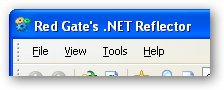I
love playing Rock Band, and when I get the chance to play, I usually
play drums.
I
love playing Rock Band, and when I get the chance to play, I usually
play drums.
I’ve seen this kit from Ion in some of the game magazines and on web
sites, but I finally found the official site for it: the Drum Rocker
kit from Ion.
It’s an actual drum kit from a real drum manufacturer that has a
controller box you can swap for either control by Xbox 360 or an Alesis
DM5 module, making it useful in an actual drum kit capacity. Not just
for gaming anymore!
Admittedly, I play on medium difficulty. I’m no expert by any means. But
the noise the standard drums generate plus the sometimes questionable
accuracy plus the fact that I’ve always wanted a drum kit… sort of
sounds like it adds up to this.
I damn near clicked that pre-order button just now. Just the $300 price
tag stopped me. It may not stop me for long.