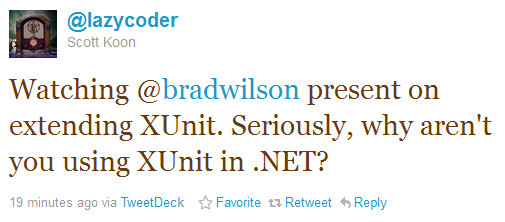Screen Doors
A few weeks back we had a rock [somehow/magically] hit the frame of the screen door that sits in front of our sliding glass back door. It tweaked the frame enough that we had to get a new screen door. After a trip to Lowe’s this weekend, I learned more than enough about screen doors. I figured I’d impart the knowledge, maybe save you a trip.
Make sure you actually need a screen door. If the screen is ripped, you can just replace the screen. New screen and spline (the cord-like stuff that holds the screen in) and maybe a spline tool (the tool to push the cord in between the screen and the frame) will run you less than $20. It’s not a five-minute repair job, but it’s not too bad and will save you some money. In our case, the frame of the door was messed up, so we actually needed a new door.
Take precise measurements of your door. Get the height, width, and depth. You’ll want a door that matches all three measurements and the store may or may not actually have them in stock.
Look at what kind of track the door sits in. Your screen door (and sliding glass door) are held in by a track. What’s that made out of? It’ll either be metal or vinyl. This is important because…
Universal screen doors only work in metal tracks. I learned this the hard way and had it confirmed by the guys in the door department at Lowe’s. You might find a door that is the proper height and width (I did) but when you try to put it into the track you’ll find it’s just a little too thick to properly sit in there. There went $45 and now I have a “spare” door in my garage that I can’t use.
For doors in vinyl tracks, you’ll probably have to custom order. It’d be awesome if there were universal doors that fit in vinyl tracks, but since there don’t seem to be, you’ll have to go into the store and see if one of the three or four models in stock will fit. Don’t buy a door that almost fits - you want a door with the exact same measurements as the ones you took. You can custom order a door if there isn’t one in stock. It will be more expensive than the universal door you wish would fit in the track. The one we ended up with was almost double the price, but it’s also a more sturdy frame. The “basic model” was still about 50% more than the universal door.
Doors come preassembled. This sounds like a dumb thing to mention, but if you don’t have a car/truck that can fit a full-sized door in back, you’ll need to arrange one. I always sort of thought screen doors would come in “kits” the way some picture frames do, so you can take the kit home and assemble it. A kit would have fit in the back of my car. Full size door, not so much.
My new door will be here in a couple of weeks. Looking forward to getting that installed.