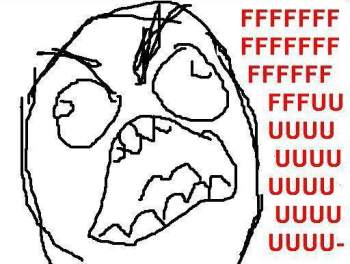The Problem with UltraViolet Digital Copy
I have, so far, mostly enjoyed the whole “digital copy” thing movies provide. It saves me time ripping DVDs and running them through Handbrake, plus it’s “legal.”
Which isn’t to say l have any moral qualms ripping discs I own and transforming them into formats I require for personal use. I don’t condone piracy and own a lot of discs.
I recently picked up Harry Potter and the Deathly Hallows Part 2 and it came with this new “UltraViolet Digital Copy” which promises to be the latest and greatest thing to happen to digital copy.
It is The Suck.
To get your digital copy, you first have to visit the Flixster site, where you get to create a new account. Because I needed another set of credentials to remember.
Next, Flixster asks to link to your UltraViolet account. Don’t have one? Sign up now! That’s a second set of new credentials. Thank God for LastPass.
Once you do that, you finally get to enter your secret code to get your digital copy. Entering your code allows you to stream from their web site.
If you want to download the movie for travel, you can do so by downloading the Flixster Collections app to your computer and downloading through that. Keep that app around - you can only play the downloaded copy with it.
My use case is getting the movie on my Android phone and my iPod Classic, so this doesn’t help.
To get it on Android, there’s an app for your phone to install so you can download and play there. Great - so the time and bandwidth you spend downloading to your computer is wasted. Re-download that bad boy just for your phone, baby.
It’s the same for iPod or iPhone. Want to watch? Install the app and download.
Guess what, though - iPod Classic doesn’t run apps and doesn’t have network connectivity. There is no way I can see to get this thing into iTunes so I can sync it onto my iPod. (You let me know when they have a 160GB iPod Touch and I’ll look at switching.)
This all boils down to me having a “digital copy” but still having to rip the disc and play the Handbrake game.
Way to go, Hollywood. You obviously have it all figured out.