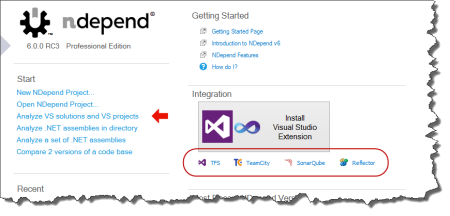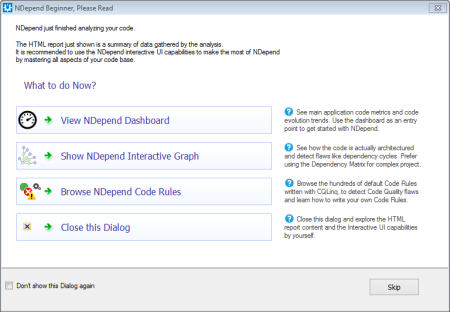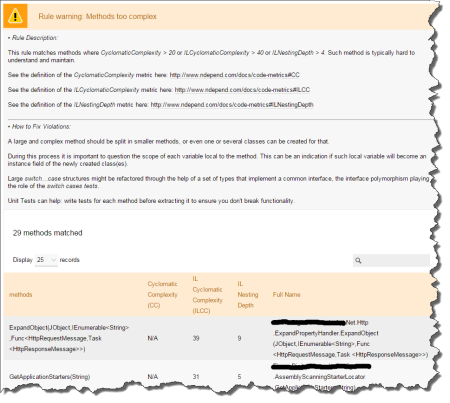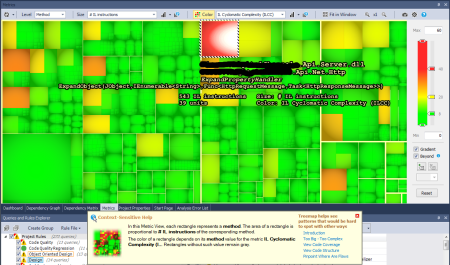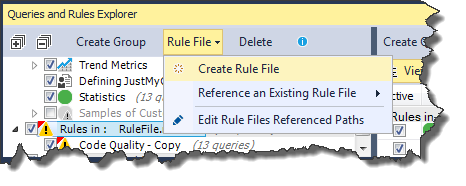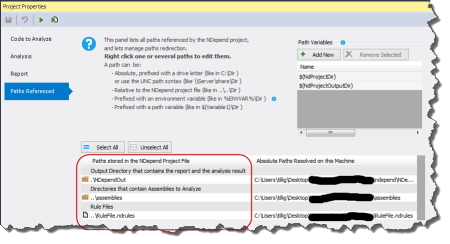Four-Year-Old Kinect Fail
I tried playing a couple of Xbox 360 Kinect games with my four-year-old daughter, Phoenix. We had less than stellar results.
The first game was “Sesame Street TV.” Basically it’s interactive Sesame Street. We picked it up from the library to try it and I’m glad it was free.
Problem 1: She’s very small compared to me. If the Kinect sees me, it somehow stops seeing her. And vice versa - if it sees her, it stops detecting me. There seemed to be a sort of very small “magic area” in the room where it’d find both of us.
Problem 2: The interaction for that game isn’t constant. It’s more like: they sing a song, then you have a small bit of interaction, then they tell a story, then there’s a small bit of interaction. She’ll watch or she’ll interact, but she loses interest in interacting once you switch to watching.
Problem 3: Slight misrepresentation of the game on the box. The concept behind the game is like you going into the TV and being on Sesame Street. There is a picture on the box to illustrate the concept. Phoenix wants that to be the reality. It is really hard to explain that the box just shows an idea of what it’s like, that you don’t really transfer yourself into the television.
After a bit of Sesame Street, we tried “Kinect Adventures.” I did this thinking that the constant interaction would keep her engaged.
We still ran into the problem where there was basically the small area where it recognized us both, but then it was compounded with a couple of new problems.
Problem 4: Many of the games aren’t obvious to four-year-olds. In particular, the game where you have to walk from side to side and jump to control the raft - that was entirely unintuitive to Phoenix. She was far more concerned with whether or not the avatar on the raft actually looked like her, which then led to a half-hour diversion where we had to set up an avatar.
Problem 5: Auto jump-in/jump-out. The ability to jump in and out of the game quickly is great for folks that “get it” and when you have a properly sized room without the “magic area” where you’re recognized. However, every time Phoenix accidentally stepped out of the “magic area,” her avatar would disappear because it thought she was jumping out of the game, at which point I’d have to try to convince her to come back into the area - but not too close to me - so we could continue.
In the end, we decided it a better idea to just go watch some Looney Tunes cartoons we picked up at the library. Which, now that I think about it, is sort of the opposite of what Kinect is trying to get you to do - get off the couch and be active. Hmmm.