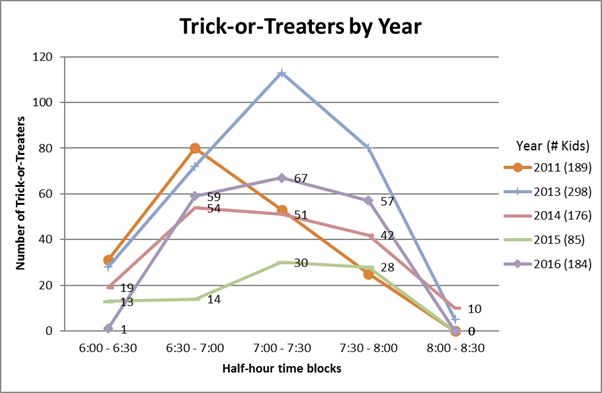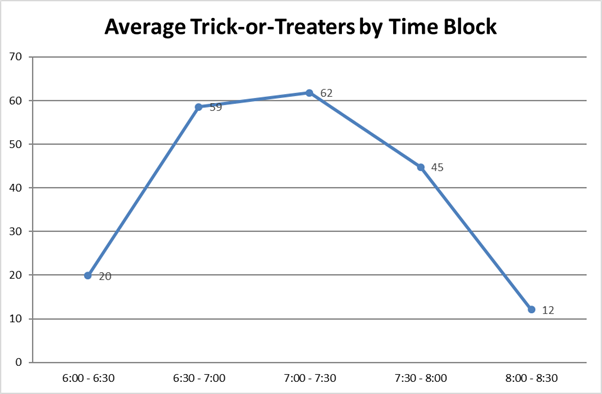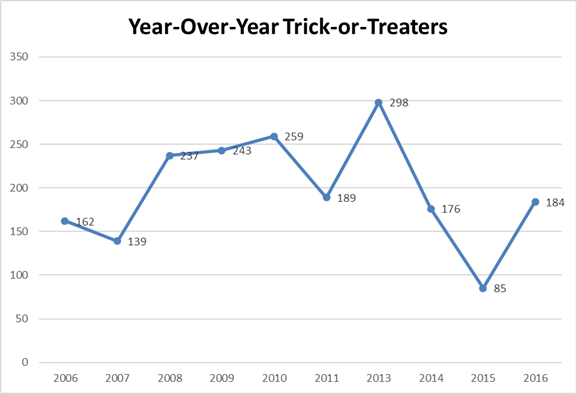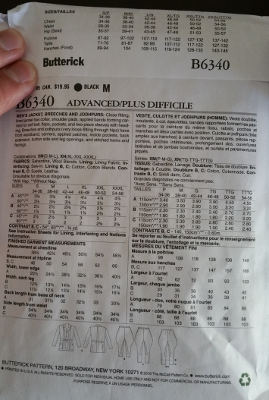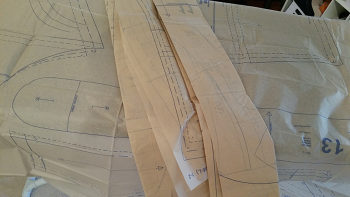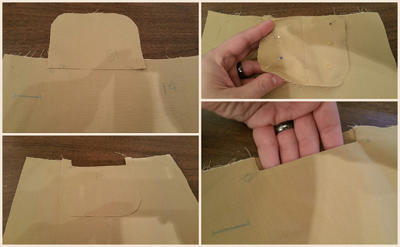I love to sew. There’s something about making something tangible that I like. I’m sure it’s the same feeling people who do woodworking or metalworking get when they’re making something. Especially given I deal in the intangible all day, making something is cool.
I sew my Halloween costume every year. I try to do something bigger, better, and more complex each time (at least from a sewing standpoint). I don’t sew quite as much over the year, but Halloween is my holiday.
I have documented before what it takes to make my costume, but I’ve never really walked folks too deep into the step-by-step. This year I took it a little further and instead of focusing on cost and major steps, I figured I’d show full start-to-finish of what it takes. (I showed these same things in a Facebook photo album so if you want higher resolution or un-cropped images, check there.)
The first step is the pattern.
I used Butterick pattern B6340, which they rate as an “advanced” pattern. Normally when you buy a costume pattern, they’re “beginner” or “intermediate,” depending on whether or not it’s lined or super detailed. Things that are closer to historical recreation or that have a lot of detail get into “advanced” which boils down to “more intricate steps.”
The back of the pattern looks like this and tells you how much fabric you need.
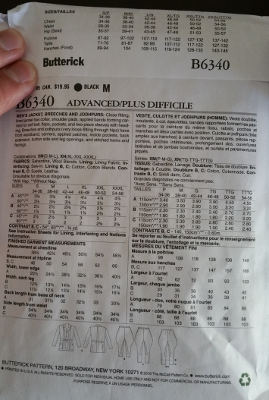
I ended up having to buy something like eight yards of fabric for the costume, which amounts to just buying the whole bolt. I also had lining and some accent fabrics.
When you get the fabric home, you have to wash it to pre-shrink it and get the sizing out that ships on the fabric. Then you have to iron it. Here’s what it looks like to throw eight yards of fabric on the ironing board.

The pattern itself comes in large sheets of tissue paper. You have to iron the pattern, too (on a very low setting) to get the creases out. That helps in cutting the pattern and makes sure when you cut your fabric you’ll get things the right size.
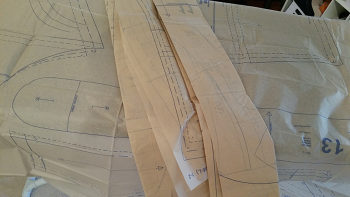
After cutting out the pattern, you’ll have a stack of pattern pieces. I have mine separated between the coat (top pile) and the pants (bottom pile).

Once you’ve got the pattern cut out, it’s time to pin the pattern to the fabric and cut along the edges. This takes a long time and is the most tedious part of the whole process because not only do you cut out the pieces but you also have to transfer the little markings and lines from the pattern to your fabric. Those markings tell you where to fold, sew, cut, and line pieces up.
The top of this picture shows a stack of pieces I’ve cut; the bottom is some items pinned.

Here’s what it looks like when all the pieces are cut out of all the fabric. It’s a big stack of puzzle pieces.

After cutting the pieces out I put together the coat.
On the coat, there are a lot of pieces that give the body shape and rigidity. You sew a fairly rigid fabric called “interfacing” to those pieces. Here’s the interfacing all sewn to the coat pieces.

After that, it’s time to get the front sections sewn. Here’s the right front part of the jacket.

Once both front pieces and the back are sewn on, you have a sort of “vest” that you can wear and start to size.

The coat has pockets on the front, so here’s what making those pockets looks like. The tan one on the top left is a “finished” pocket that will get sewn to the coat; the green one on the bottom is the second pocket, just not turned inside out yet.
The pockets on the jacket are lined, so once they’re sewn down you’ll see green lining inside, not just tan fabric.

After making the bottoms of the pockets, sewing those on, and then putting flaps and buttons over the top, here’s what the finished pockets look like attached to the jacket.

With the body of the coat done, it’s time for the sleeves. These are basically fabric tubes, but with a bit of extra fabric at the top. That extra fabric helps give your shoulders room to move and makes sure the arms aren’t literally pointing straight out from the jacket. (Look at your jacket - the arms hang down fairly evenly, they don’t stick straight out.)
In my case, the arms are also somewhat tailored so they have a slight bend at the elbow.

Here’s what it looks like to attach an arm to the body of the jacket.
The top picture shows how you have to pin the arm to the jacket arm hole. There is some gathering to do because the distance around the arm hole on the jacket is actually less than the distance around the top of the arm hole on the arm. A lot of sewing is trying to fudge this stuff to make it fit for one reason or another. Sometimes it’s because you’re a quarter inch off in cutting something. Sometimes it’s because something stretched while you were sewing.
In this case, arm holes are always like this. It’s so your shoulder fits in well and so the fabric moves without being tight.
The middle picture shows what it looks like after the sewing is done and the pins are out.
The bottom picture shows the finished arm from the outside of the coat.

Once the arms are in, it starts looking like a jacket.
(I skipped the steps where I attached the collar. You didn’t notice that, right? They were kinda boring anyway.)

Once the outside of the jacket is done, it’s lining time.
Making a lining is a lot like making a slightly smaller version of the jacket, just with lighter fabric and inside-out.
Here I’ve put together the front parts of the lining. The left shows pinning the green lining fabric to some tan facing (so the lining doesn’t go right up to the edge where you button the jacket).

Sew the front and back lining together, and you have a little vest - just like making the jacket.

Add some lining sleeves and the inside part of the collar and you’ve got an inside-out version of the jacket.

Now it’s time to attach the lining to the jacket.
I put the shoulder pads in place and sewed the jacket half of the collar to the lining half of the collar.

This pattern uses a technique called “bagging the lining” to put the lining in. This lets you put the lining in with the sewing machine doing most of the work so it goes quicker.
Well, it goes quicker if you’ve done it before. This was the first time I’d tried it. I can see how it could be a time and effort saver, but figuring it out the first time was sort of painful.
Basically, you sew the outside of the lining to the edges of the jacket and leave a tiny hole in one of the seams in the arm lining. Once you’ve got the jacket and lining attached, flip the code right-side-out through the arm lining hole and sew up that small hole by hand.
My usual method of lining involves a lot of hand sewing so this was a nice change.

After flipping it right-side-out I found a couple of weird things I had to fix in the corner of the jacket where the lining meets the jacket front.

Luckily I was able to do a minimal amount of work to fix it.

With the lining in, the jacket is almost complete!

Last step: the belt!

Here’s the completed jacket after all that work.

Now for the pants.
The first step in the pants is to put a couple of small front pockets in.
From left to right, top to bottom: The pocket lining sewn along the top of the waist; the lining flipped down and pinned; the pocket lining sewn with pins removed; the finished pocket as seen from the front.
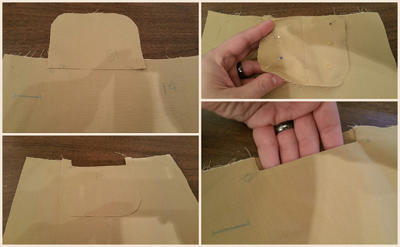
There are side pockets, too. Here are a couple of facing pieces attached to the pocket lining. The facing makes it so putting your hands in your pockets doesn’t expose green lining.

Once you’ve attached the side pocket fronts to the pants front, it looks like this (one pocket per leg).

The front sides have a waistband, so you have to attach that after the pockets for a nice finished edge.

Skipping ahead a bit, here are the back halves of the legs sewn together. These will get sewn to the front halves to be a full pair of pants.

The center front also has a waistband. Here’s what that looks like when it’s not attached.
That white fabric you see in there is the interfacing I mentioned earlier.

Here’s the front waistband attached to the front of the pants. Remember those little front pockets I made earlier? You see them here. The close right at the waistband so I put some tools in them so you could see.
The top picture is what you’d see from the front. The bottom picture is the inside of the pants front.

These particular pants have patches on the insides of the legs. I put some microsuede in for mine so it looks like leather but was cheaper and easier to work with.

Once the front is sewn to the back, you can actually try the pants on.
In the picture, they’re pinned together since I haven’t put buttons in yet. You’ll also see the legs look a little baggy. These pants have buttons down the sides of the legs to tighten them up. (I skipped showing those steps - again, hard to see, a little tedious.)

Time to put button holes in.
This is a glimpse at some of the pain that shows up unexpectedly while working.
Sewing machines nowadays are great about putting button holes of all shapes and sizes into your clothes, but they don’t tell you when you start the button hole whether or not you have enough thread in the machine to finish the button hole.
You can’t “put in more thread and pick up where you left off.” It’s pretty “all or nothing.” So… when your thread runs out mid-button-hole, you get to pull out the seam ripper and very, very gently rip out all those tiny stitches and try again.

Here I have all the button holes put into the pants. There are 26 button holes in all that I had to make: eight on each leg, four up each side, two in the middle.

Once you have button holes, you gotta put on the buttons.
Here are the leg buttons done…

…and the side buttons getting put in…

That’s the last step of the pants. After a little fitting and adding some belt loops, the pants looked pretty decent.

Pants plus coat equals costume!
With the pants and the coat finished, I just had to add my accessories: pith helmet, riding half chaps to cover my boots, and binoculars.

In all, I think it turned out pretty well.