Why Aren't You on the Latest and Greatest Framework?
I was watching some Twitter stream by and caught a bit of a discussion asking about why people haven’t moved to xUnit.net yet for unit testing. It started here…
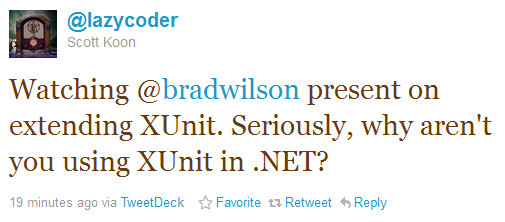
Legitimate, good question. xUnit is a nice unit test framework.
The thing is, I see a lot of these things fly past - Why haven’t you updated to ASP.NET MVC3? Why haven’t you switched your project to .NET 4.0 from .NET 3.5? How come you’re not installing every third-party dependency in your project through NuGet now? What? You’re still on jQuery 1.5.2? But 1.6 is out! You’re still using Rhino Mocks? But Moq is totally the way to go now! Why aren’t you on the latest and greatest framework?
There’s no denying that there are some pretty compelling reasons to do technology upgrades. Easier and cheaper feature implementation is usually a pretty key driver. But I think some of the folks that push for staying on the latest and greatest sometimes forget some of the hidden costs of staying on that cutting edge. (Not that I’m saying @lazycoder, above, is one of these; that’s just a tweet that got me thinking.)
Upgrade costs. Using the xUnit.net example above, I have to question what the upgrade cost would be to convert 4000+ unit tests in NUnit to xUnit.net. Is it worth it? Probably not. So then you might say, “Oh, then only use the latest and greatest in new projects rather than existing projects.” I’m not sure where you work, but in companies with long-established product lines, my experience tells me that there’s not as much opportunity for new project work as there is in “adding features to existing projects.” So when you add features do you do it with the existing toolset or do you try to introduce a new tool/dependency at that time?
Too many ways to do the same thing. Continuing that thought - if you add a new dependency into the mix when you add a new feature in an existing product, you invariably introduce a new way to do the same thing. That is, say you switch from Moq to Typemock Isolator or something. You’ll be writing mocks in some tests one way and in some tests another. How do people know which way to go? You might laugh at that question, but if you’re on a large distributed team of varying skill levels, you can’t really have people “making it up as they go” because, while it may be “intuitive” to some, there are others who will “guess wrong.” To minimize the guesswork, you need to have some [minimal] development standards. Ever try to add an “if/then/else” to development standards? How’d that work out for you? (I’m not saying code should be rubber-stamped out or that you need guidelines for everything you do… just that diverse styles and skill levels become a larger issue the larger/more distributed your team gets and you can run into maintainability issues pretty quickly if people don’t at least have some sort of basic standard and common approach to things.)
Training costs. It’s really easy to say “people just need to raise their personal bars” when throwing a new version of a framework or tool into the mix, but the truth is, some folks adapt faster than others. If your team is reasonably small, you can probably get away with this a little easier than if, say, you have a 40+ team of engineers of all skill levels jamming on the same code base. There are going to be some road bumps unless you do a little training, which isn’t free, even if you do it in-house during lunchtime seminars or whatever. Not everyone out there is reading tech blogs daily, working on personal projects, and trying to “sharpen the saw” at every opportunity. I think this fact is pretty easily forgotten by people who have the luxury of staying up to date.
Other dependencies. In some cases, you have two dependencies in your product that also rely on each other. For example, if you want to integrate NUnit into TeamCity build reporting, the TeamCity build agent needs to have a compatible NUnit test runner (or you need to do some manual hackery for less than perfect integration). You may have every opportunity to update your code to the latest NUnit, but that other dependency requires you to stay back a version or two. That also may limit your choices of tools - if I have to take a component that only works if I use log4net for logging (arbitrary example), then I’m sort of stuck with log4net even if I want to use Enterprise Library logging.
Corporate policy. In large enough organizations you inevitably get some sort of review board that approves (or rejects) dependencies based on various policies/analyses - security, legal, or what-have-you. That, too, can limit your options.
Customer acceptance. Depending on your customer base, some customers don’t actually want to be on the latest and greatest. They want “tried and true.” The government and financial institutions come to mind here. Maybe you can’t upgrade to .NET 4.0 until SP1 comes out for it or something. Point being, your customers may not allow you to upgrade even if you want to.
I love working on the latest stuff. It keeps me interested. It keeps me learning. I encourage you to do the same. But I understand if your project is still stuck in .NET 2.0 in Visual Studio 2005 because sometimes there are really good reasons you can’t upgrade. Keep looking for opportunities to move forward. You’ll get there.














