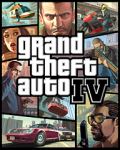Way, way back on September 21, my third Xbox 360 crapped out on
me and I had to
get it repaired. They sent me a fourth Xbox and I got to face the Xbox
Live DRM beast for
the
third
time.
Let me recap the DRM problem for posterity:
When you purchase an Xbox Live Arcade game (or a theme, or some gamer
pics, or video, or whatever), the content gets licensed to two things:
your Xbox Live gamer profile and the console that you originally
purchased the content on. That means that I can buy Pac Man and my wife
can fire up the Xbox and play without me being logged in, even though I
was the one who bought it. This is key since I might buy us a game we
both want to play and I sometimes take my profile to friends’ houses to
play so I’m not there to log in.
When you get your console repaired and they send you a new console, the
content is only licensed to your gamer profile. Further, because of
that, you need to be logged in to Xbox Live in order to use it - you
can’t use it offline. What this translates to is that if I buy Pac Man
and my wife wants to play it, she has to log in, then she has to start
up a second controller and log me in so the game is activated and she
can play. This breaks down if the network is down, if Xbox Live is
down, or if I’ve taken my profile elsewhere.
This latest time around, they changed up the process so now, rather than
getting “points after repair” to re-purchase your stuff, you have to
have them flip some bits on their end to let you delete and re-download
your content. Hypothetically, you should be able to delete and
re-download and it will fix the need for your profile to be connected to
Xbox Live (so you could play things offline) but it doesn’t re-license
the console.
Regardless, none of this worked for me. I couldn’t play anything
offline and I couldn’t get my console re-licensed.
Following their process, I opened a call with them to get this
resolved. On October 27, it was “escalated to Microsoft Support” and
there should have been a resolution in 30 days. I’ve called back a few
times after the 30 day mark and get a lot of “we’ll call you back in 5
business days” extensions, but no one ever calls. Needless to say, I’m
pissed.
This compounded with the latest dashboard
update
that was released last week. I tried logging in on Friday and was told
that there was a dashboard update to take before I could connect to Xbox
Live.

No problem - I told it to take the update. Instantly I got a “can’t
download this update” message.

Huh? I tested the network connection and got success (up until the Xbox
Live portion of the test, which won’t connect to Xbox Live unless you
take the update, which is my problem.)

So I called Xbox Live Support. I ran them through my existing issue
(still waiting on the DRM solution) before explaining that now I have an
all new issue.
Normally I am reasonably tolerant of their support. They walk you
through some basic troubleshooting steps and get you a supervisor if
they can’t resolve it. Not this time. Oh, no, not this time.
This time the guy, who barely spoke intelligible English, started with
some basic troubleshooting - test the network connection, etc. - then
went into “more drastic measures” mode. First he tried to convince me
that changing my home network around so I connect the Xbox directly to
the cable modem would solve it. No, I don’t think I’m going to do that
because I’m pretty sure the network connection test passed. Then he
said I needed to “delete all of my game data.”
Whoa, whoa, whoa. What?
Yeah, “delete all of my game data.” That includes arcade games, saved
game data, everything. I prompted the guy, asking him, “um, wouldn’t it
be OK if I just moved it to a memory card?” “Oh, yeah,” he said, “you
could do that, too.” Brilliance.
So I start moving all of my saved games over to my 64MB memory card
while I’m on hold and he’s researching things. I quickly realize that I
have a lot of saved games - some to games I don’t even own anymore - so
I do some housekeeping, too. I delete the arcade games I know I can
re-download anyway and start moving my important saved games over to the
memory card. I got about halfway in when I actually found a saved game
that refused to be moved, and that was about the time when the support
guy came back on the phone. I asked him what to do.
“You mean the saved game won’t let you move it to a new device?” No,
that’s the problem. “Wow… uh… can you copy it?” Sure, copying
works, but will that affect anything? “Um… uh… How far have you
gotten in copying your data?” Not far. “Do you have a memory card that
will hold all of your data?” No - I have 2.2GB of data and a 64MB
memory card. You do the math. “Hmmm… uh, well, before you finish
doing that, I have something else to try.”
An alternative? Okay, let’s do it.
“Delete your profile. When it asks you to delete profile and items,
just say to delete the profile only. We’re going to do a profile
recovery and see if that fixes things.” Are you sure? I’ve tried
getting this update with five different profiles here and it’s not
working. I’m pretty sure it’s not my profile. “Yeah, just go ahead and
do that.”
So I did. Deleted my profile. I’ve had to recover my profile before,
so I didn’t think it’d be a big deal…
…except that you have to connect to Xbox Live to recover your
profile and I can’t connect to Xbox Live because I can’t take the new
dashboard update.
Well, shit.
See, now my Xbox is pretty effectively bricked. I don’t have my profile
and I can’t recover it. Jenn can’t play any of the arcade games we have
because you have to have my profile logged in for them to work. I can’t
move my remaining saved game data off the hard drive because you have to
be logged in to do that, so I can’t finish testing the guy’s “saved game
data” theory.
This was the point where I lost my cool. I didn’t cuss the guy out
because, well, that’s not terribly productive. But I did tell him that
we’ve entered the realm of “you guys need to compensate me for this crap
because, through no fault of my own, I’ve now got a doorstop sitting in
the middle of my home theater and service that I’ve paid for is not
being rendered to me.”
The support guy, ever apologetic, agreed.
And now this call has been escalated to “Microsoft Support” and I should
hear back sometime today. Forgive me if I don’t have a lot of
confidence in that, seeing as how the last call that got escalated has
somehow been lost in the ether.
Good going, Xbox DRM people. Thanks for everything.
UPDATE: The problem was corruption on my hard
drive.
They ended up sending me a new hard drive.