Open-GitRemote: PowerShell Cmdlet to Open Git Web View
The GitLens plugin for VS Code is pretty awesome, and I find I use the “Open Repository on Remote” function to open the web view in the system browser is something I use a lot.
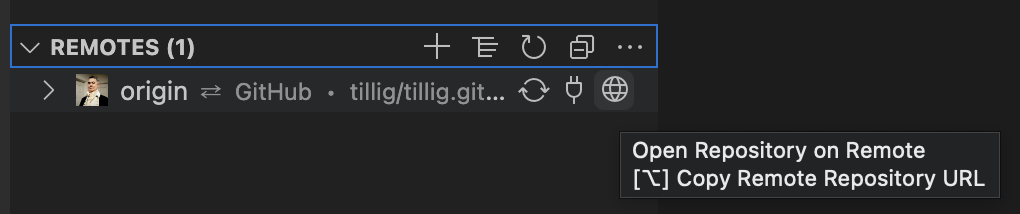
I also find that I do a lot of my work at the command line (in PowerShell!) and I was missing a command that would do the same thing from there.
Luckily, the code that does the work in the GitLens plugin is MIT License so I dug in and converted the general logic into a PowerShell command.
# Open the current clone's `origin` in web view.
Open-GitRemote
# Specify the location of the clone.
Open-GitRemote ~/dev/my-clone
# Pick a different remote.
Open-GitRemote -Remote upstream
If you’re interested, I’ve added the cmdlet to my PowerShell profile repository which is also under MIT License, so go get it!
Note: At the time of this writing I only have Windows and MacOS support - I didn’t get the Linux support in, but I think
xdg-openis probably the way to go there. I just can’t test it. PRs welcome!