Portable Class Library Answers
Since we switched Autofac to be a Portable Class Library, it’s been nice not having to maintain different builds for different platforms. It’s also nice to not have preprocessor directives littered through the code. Props to Microsoft for making it part of VS2012.
The problem is… not very many people are familiar with Portable Class Libraries and what they do. Probably once a week (give or take) we’ll get a defect filed on Autofac that it’s targeting the wrong version of .NET or something along those lines.
To that end, I figured I’d blog the answers to some of the common questions we see. I also tried to summarize it on the FAQ, but a couple of spots with the info never hurt.
-
Why are old versions of .NET referenced? If you pop open Autofac in Reflector, dotPeek, or your favorite decompiler, you’ll see that it looks like it references .NET 2.0.5.0.
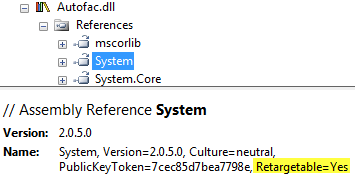
This is not a problem. The important part is the “Retargetable=Yes” at the end of the reference. What that means is Autofac will use the version of the assembly in the hosting process. If it’s .NET 4.5, that’s what it’ll use. If it’s Windows Phone, it’ll use that. You can read more about what “Retargetable” means here.
-
Why do I get an exception where a 2.0.5.0 assembly fails to load? If it’s retargetable, why is it blowing up in .NET 4.0? I get an exception that looks like this:
Test 'MyNamespace.MyFixture.MyTest' failed: System.IO.FileLoadException : Could not load file or assembly 'System.Core, Version=2.0.5.0, Culture=neutral, PublicKeyToken=7cec85d7bea7798e, Retargetable=Yes' or one of its dependencies. The given assembly name or codebase was invalid. (Exception from HRESULT: 0x80131047) at Autofac.Builder.RegistrationData..ctor(Service defaultService) at Autofac.Builder.RegistrationBuilder`3..ctor(Service defaultService, TActivatorData activatorData, TRegistrationStyle style) at Autofac.RegistrationExtensions.RegisterInstance[T](ContainerBuilder builder, T instance) MyProject\MyFixture.cs(49,0): at MyNamespace.MyFixture.MyTest()You’re getting an exception because you haven’t got the latest .NET updates. I have a blog article here that walks into that in more detail.
-
Why is FxCop failing with CA0060 assembly binding errors? If you’re building your project on Windows 8 or Windows Server 2012, chances are you haven’t seen this error. However, on Windows 7 or Windows Server 2008R2, you might have seen FxCop fail with warning CA0060 because it can’t find the 2.0.5.0 assemblies that Autofac appears to bind to. FxCop doesn’t really “get” the whole “Retargetable” thing right now.
First, make sure it’s the 2.0.5.0 assemblies FxCop is complaining about. If it’s something else, you may need to change the way you invoke FxCop so it ignores version or something like that.
Assuming it really is the 2.0.5.0 assemblies, the best you can do is ignore them. It doesn’t affect your analysis results since you’re not analyzing Autofac anyway. This blog article shows you one way to ignore the error in your build. I, personally, ended up writing a little custom FxCop build task that handles both the FxCop version ignore thing and the CA0060 error. Either way, ignoring it is the easiest way to go. Actually installing various SDKs doesn’t seem to help. (I tried.)
-
How come secannotate.exe isn’t working for me? Congratulations, you’re one of the seven people out there who actually use secannotate. :)
You need to pass the /d switch to secannotate and point to the Portable Class Library reference assemblies. This StackOverflow question shows an example of the errors you might see in secannotate and the solution.
Portable Class Libraries really do make targeting multiple platforms easy, but if you’re new to them, hopefully this helps you understand why you’re seeing some of the things you’re seeing.