HP C7280 All-in-One: Great Printer, Horrible Scanner
Not quite a month ago, I bought an HP C7280 All-in-One scanner/fax/copier/printer over at the Buy More. I chose an all-in-one because my desk at home was starting to look like a dot-com-startup server room with all of the various pieces of equipment crowding around. The printer died and I sort of wanted to upgrade from my old HP ScanJet 5P (SCSI-based) scanner, so I figured now was the time.
Got it home and it printed beautifully. Like, even on “normal” quality, the print output really was gorgeous. Put a 5” x 7” photo on it and did a photo reprint at 4” x 6” and it not only perfectly scaled the photo down but did a borderless reprint on photo paper that looked as good as the original. Very impressed. To top it off, it was connected entirely via ethernet, so I didn’t have to have a print server or anything sharing the printer so the laptop could access.
It was about a week after I had it before I tried to do a scan - a CD album cover so I could attach the album art in iTunes.
Horrible. Like, really horrible.
Here’s a snippet of the Juno soundtrack cover. When you look at the cover with the naked eye, it looks nice, crisp, smooth. The edges of the orange stripes are sharp. The light gray shading is a solid color. The letters, while done with a hand-drawn style, have hard edges. Not at all how the scan comes out.
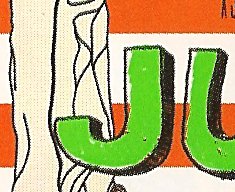
Look at the scan - the edges of the orange stripes are actually fuzzy. There’s pixelation, almost like a halftone, in the gray shading. The edge of the “J” there looks like it was drawn with a dull colored pencil, which isn’t even close to the way the cover actually looks.
This is how every scan turned out. Colors that appear solid on paper become spotty. I had one weird instance where I scanned a large area of solid blue and the scan came out with Moire patterns in it. To add to the weirdness, this only really happened with printed materials. If I scanned a photo, it would come out decent.
I tried different resolutions, different color depths, different sharpness settings, different color/brightness settings, different OSes (Vista and XP), different scanning programs, different versions of the drivers… no luck.
I spent two weeks going back and forth with HP support on it and they claim (rightly so) that since copies looked good, there was nothing wrong with the hardware. We then spent literally hours uninstalling and reinstalling drivers, adding and removing HP bloatware… all to no avail. I’m about three days away from my 30 day return limit and I’m taking it back tonight.
I’ll be looking at Canon or Epson. Sorry, HP. I’m done.