Visual Studio .NET 2003 - Configuration Manager / Batch Build... Read Only?
I had this weird problem for like two days in Visual Studio .NET 2003. I would be working on a project and go to the Configuration Manager screen to change some solution build properties… and I couldn’t click anything. I could change the “Active Solution Configuration,” but I couldn’t change any of the settings.
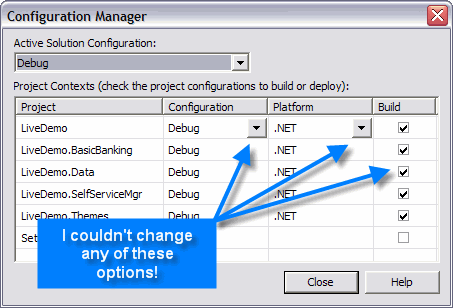
I fought with this thing. I mean, fought with it. I reinstalled Visual Studio - no luck. I took the computer home and uninstalled every add-in I had… and that seemed to do the trick, but when I got it back to work it stopped working.
I Googled it. I searched everywhere. I asked everyone I could find. Nobody had ever heard of this.
Luckily we have Microsoft Premiere Support at work. I submitted the question to them and after a couple of hours a guy called me. He told me he had to call because he couldn’t send this one through email, and he was right.
With some dual-monitor configurations, the Configuration Manager and the Batch Build options dialogs stop working. If you switch back to single-monitor mode, it works again. I tried it, and sure enough, it worked.
That’s why it worked at home - one monitor - and why it stopped working when I got back to work - dual monitors.
After experimenting with it (thanks to Scott Hanselman) for a while it turns out the problem is when the product is running on the second monitor (or, more precisely, when the Config Manager or Batch Build dialog is on the second monitor) and the second monitor is “above” or to the “left” of the primary (so the second monitor is in a virtual “negative” space). You can drag the dialog onto your primary monitor and it will work. It will also work fine if the second monitor is “below” or to the “right” of the primary monitor - so everything is always in a “positive” space. Weird, eh?
(The easy solution if you’re having problems is to drag the Configuration Manager or Batch Build dialog box onto the primary monitor then manipulate the properties there. It doesn’t matter where VS.NET itself is running, just where the Configuration Manager or Batch Build dialog box is physically located at the time.)
They didn’t have a patch for it, but the guy did tell me it is a product issue. Hopefully they’ll have it fixed in the next version.