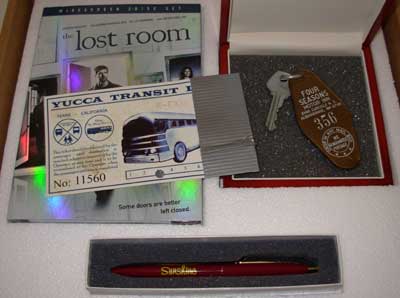New Car Stereo - Alpine iDA-X001
For my birthday, my lovely wife Jenn saved up and got me a new car stereo - an Alpine iDA-X001. I’ve been wanting a stereo that has direct iPod integration for quite some time now so she took me to Car Toys and we picked this one out.

It’s more of a controller than anything else, relying on external peripherals to supply the music source. It’s got a USB connection that you can use to connect pretty much anything to (they have adapters) - iPod, USB memory stick, Zune. It’s also got an iPod-specific connector that you have to use with older generation iPods (that’s what I have to use). It doesn’t have a CD player on it, but that’s okay because I don’t really listen to CDs anymore - basically they’re only around long enough for me to put them on the iPod, then they get archived.
What I like is that you control it just like your iPod - you can browse your playlists, listen to your podcasts, the whole bit. Love it. The thing that sold me, though, is that this unit has this “MX” feature (“Media eXpander”) that takes the music and “rebuilds” it, making compressed sources (like MP3s and such) sound much closer to the original source. It’s definitely noticeable, and it’s one of the features I was specifically looking for. It’s very similar to the functionality of the DFX Audio Enhancer plugin for Windows Media Player.
It also has the ability to plug into a bajillion external devices and control them - Bluetooth, XM Radio, HD Radio… it seems like it can control just about anything. Only downside is that each of the boxes that you have to get to enable these features run around the $200 - $250 range. So, like, if I want to control my phone through Bluetooth, I have to buy a $220 box. If I want to listen to HD Radio, that’s another $250. You get the idea. They really get you coming and going on that stuff, but I can’t really complain - the modularity of the thing makes it such that you only really have to buy the bits you want and ignore the stuff you don’t. I’d consider getting the Bluetooth box, for example, but probably will pass on the XM Radio.
While I was there, I also got an amplifier and a 10” subwoofer with a custom box for the trunk. I had the stock Bose stereo that came with my car, and it was decent and all, but the bass… sounded great when you were sitting still but disappeared as soon as you’d start driving down the road. The new amp/sub combo has me back in action. Thanks, Jenn!