WCF Fails to Build or Update Service Reference When Path Too Long
I was working yesterday on a solution in Visual Studio and noticed that every time I’d rebuild VS would report the build as failed… but without any error messages.
I thought it was just a fluke, but then I had to update a service reference. When I tried, I got the following error message:
Could not resolve mscorlib for target framework “.NETFramework,v4.0”. This can happen if the target framework is not installed or if the framework moniker is incorrectly formatted.
I searched all over and verified the TargetFramework settings on every project. No luck. Tried removing the service references so I could re-create them. Got the error and couldn’t remove the references. Rebooted the computer, you know, because that’s what you do. Still got the error. At which point I was like…
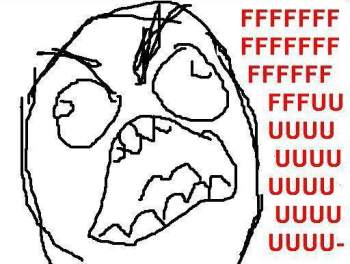
And then I foundthis blog entrythat saved my life. I was hitting a maximum path length error.
I’m on Windows 2008, not XP like in the article, but MAX_PATH is still 260 characters. I was working on a project that was only about 100 characters deep, but if you look at the files that VS generates when updating a service reference, you see filenames that can be 100 characters long with the fully qualified type name of the proxy type being generated and a suffix of “.datasource” (e.g., “Some.Really.Super.Long.Namespace.That.May.Be.Inside.Your.Project.datasource”). All of that put together and I was bumping up against the max path length.
Moving my project closer to the root of my drive resolved the issue(C:\project rather than C:\dev\project\tasks\taskname\trunk sort of depth) and I was able to build again.
I’m guessing that something in there isn’t using the Unicode path extensions that would allow for a 32,767 character max path length. Hopefully that will be fixed in the next VS… but I’m not holding my breath.