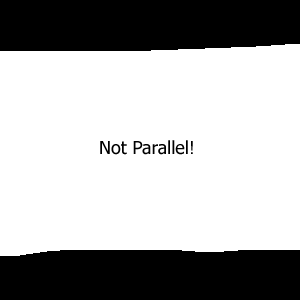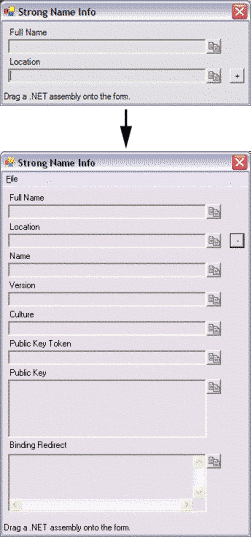Ray
I always find stories based on the lives of famous figures to be interesting, and when the figure is Ray Charles, it only gets better. Ray tells the story beautifully.
Through the movie you learn that Ray had a hard life. Sometimes he was an asshole. Sometimes he was a loving father. He overcame drug addiction. In the end, he brought his own unique style to music, and it’s something that has impacted the world. Watching it happen is an emotional experience.
Jamie Foxx does such a fabulous job as Ray Charles, you could swear it is Ray. You even see in the credits that Foxx sang some of the songs. I’d never have guessed. (I caught his performance on the Grammy Awards last night, too. For a guy I’m used to seeing in a comedic capacity, he sure is multi-talented.)
The supporting cast all did a great job as well. It was especially nice to see Curtis Armstrong in something again. (I recognized him from his voice, but otherwise would never have guessed it was him.)
I hope it wins some of the Acadey Awards it’s nominated for this year; it certainly deserves to.